Introducing Hover Inspector: The Ultimate Browser Extension for Developers and Designers
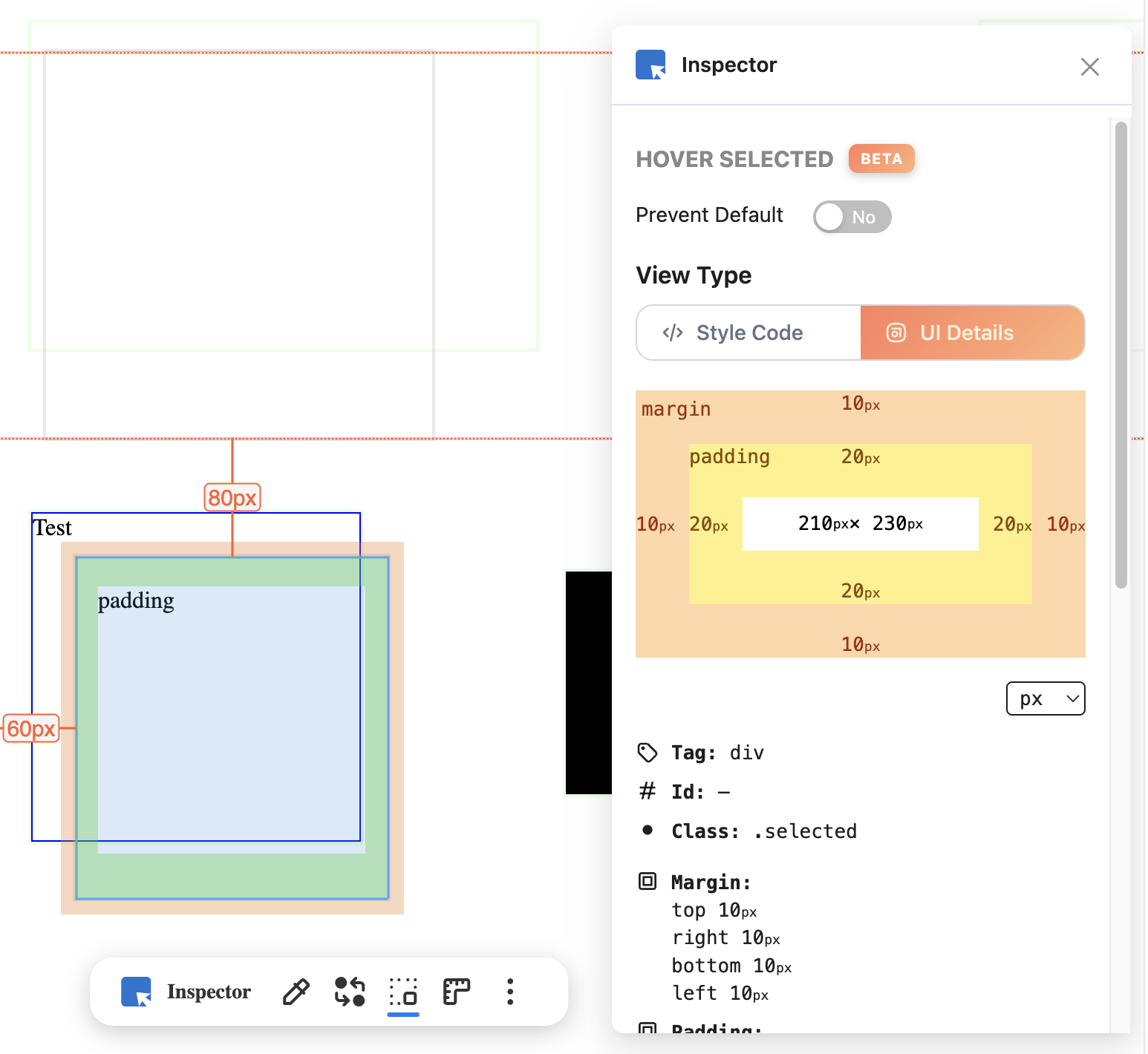
Table of Contents
Introduction
Meet Hover Inspector, your new favorite browser extension for inspecting and editing web interfaces. Whether you are a developer or designer, Hover Inspector is here to streamline your workflow and boost your productivity.
What is Hover Inspector?
Hover Inspector is a multifunctional browser extension that makes it easy to analyze, measure, and interact with elements on any website. Originally a simple distance-measuring tool, Hover Inspector has evolved into a powerful toolkit packed with features for modern web professionals.
What’s New in the Latest Version?
With this release, Hover Inspector brings a completely redesigned interface, more customization, and a collection of new tools:
🚀 Customizable Launcher
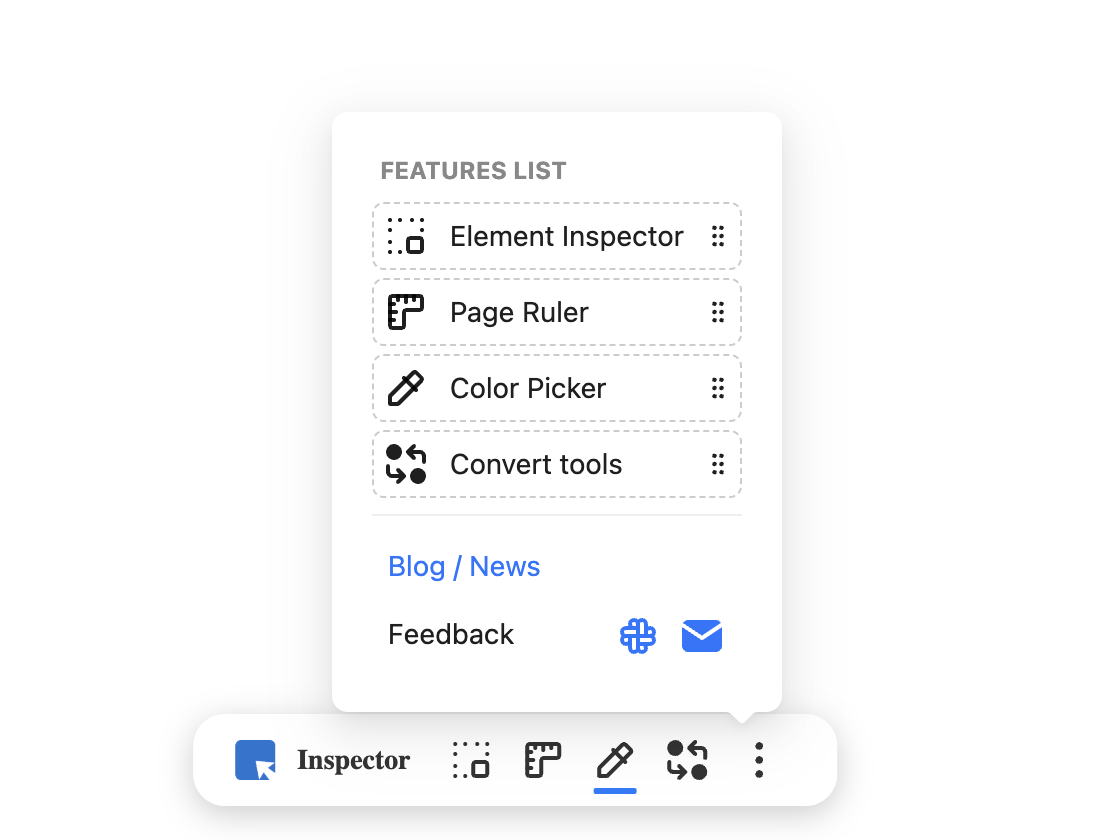
- Access all tools quickly from a handy launcher at the bottom of your page.
- Drag and drop to reorder features based on your workflow.
- Hide tools you don’t use for a cleaner workspace.
🖱️ Element Inspector
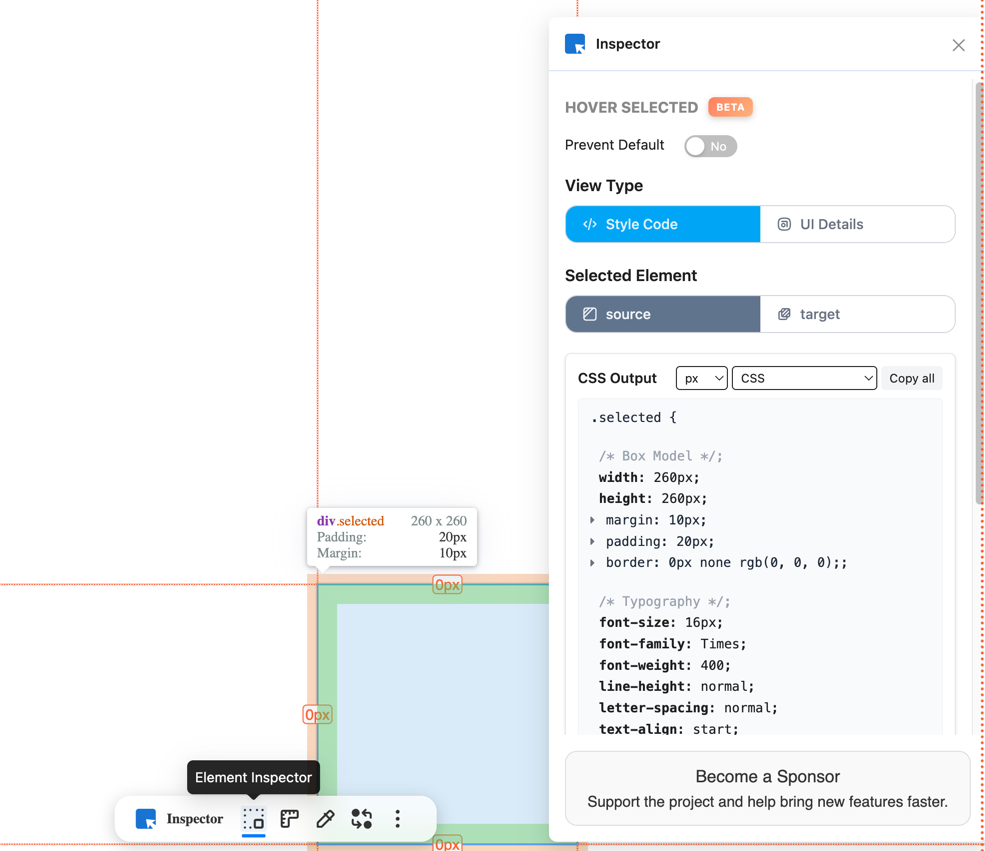 - Select any element to instantly view its CSS rules.
- Switch between CSS units (px, rem, em, etc.) for each rule.
- Copy individual CSS rules or the whole set in a single click.
- Choose your preferred code style: CSS, styled component, or JS object.
- Select any element to instantly view its CSS rules.
- Switch between CSS units (px, rem, em, etc.) for each rule.
- Copy individual CSS rules or the whole set in a single click.
- Choose your preferred code style: CSS, styled component, or JS object.🎨 Advanced Color Picker
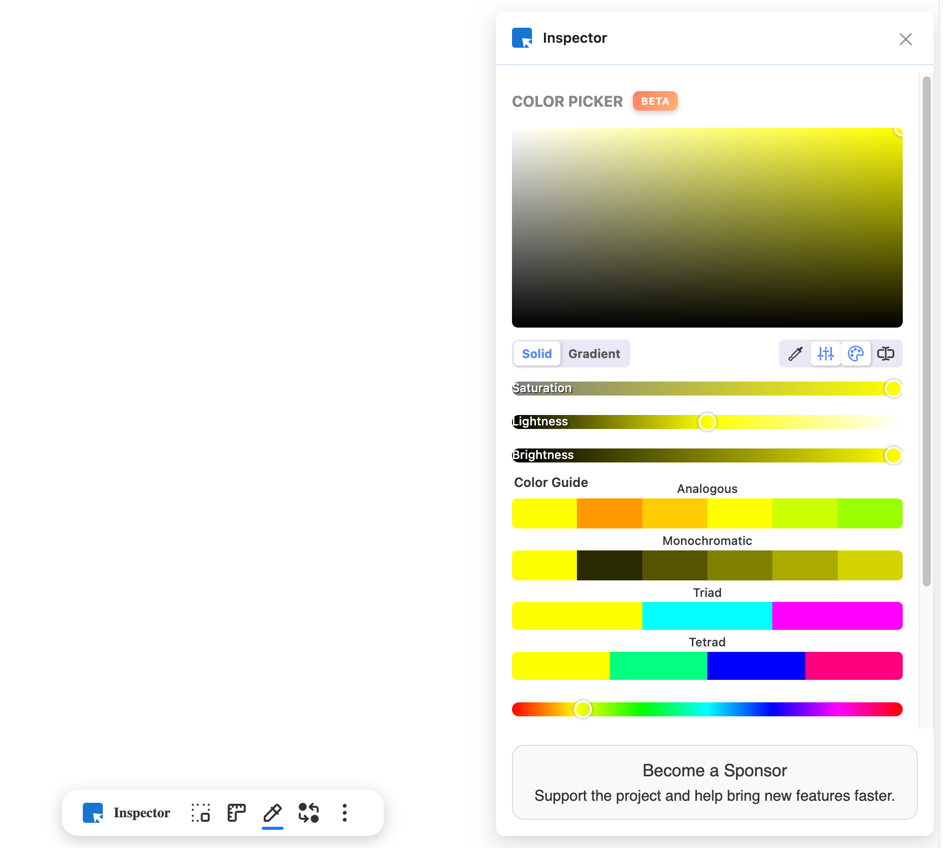
- Pick colors from anywhere — inside or outside your browser window.
- Get accurate color information in multiple formats.
- Combine the color picker with other tools in one popup for even greater convenience.
🧮 Unit Converter
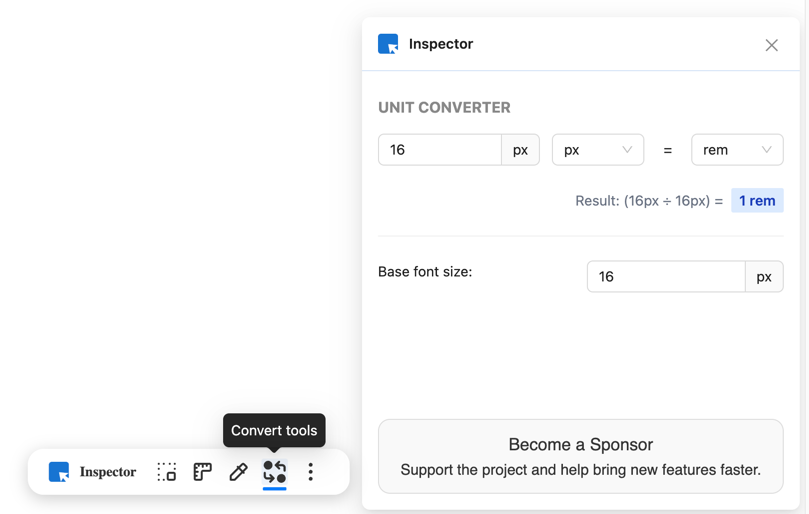
- Instantly convert values between px, rem, em, and more.
- Set a base font size for precise conversions.
- Perfect for responsive and scalable designs.
📏 Pixel Ruler & Viewport Info
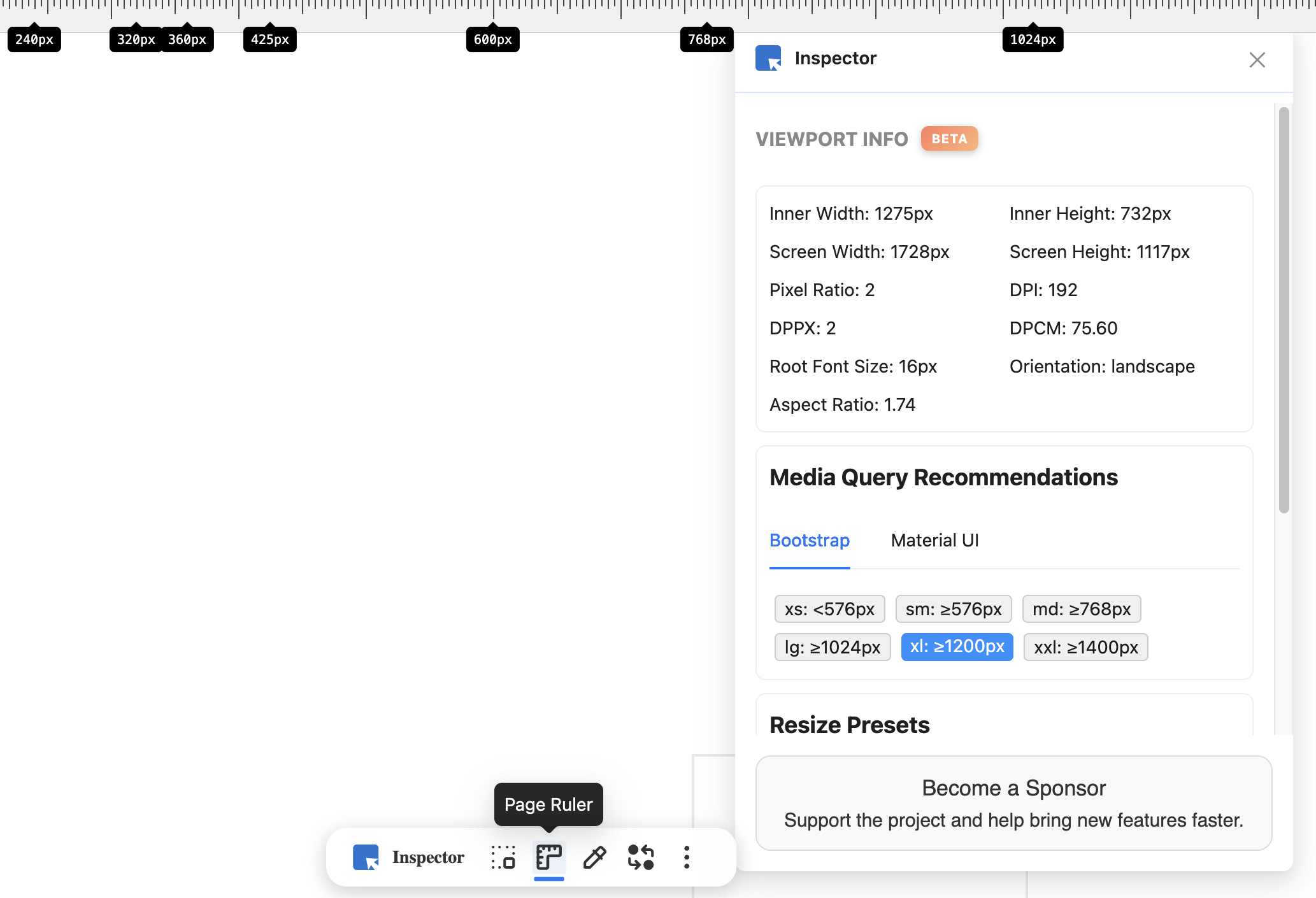
- Display a horizontal ruler showing browser width and breakpoints for different devices.
- View recommendations for media queries based on popular CSS frameworks.
- Instantly check how your design adapts to various viewport sizes.
⛔ Prevent Default Button
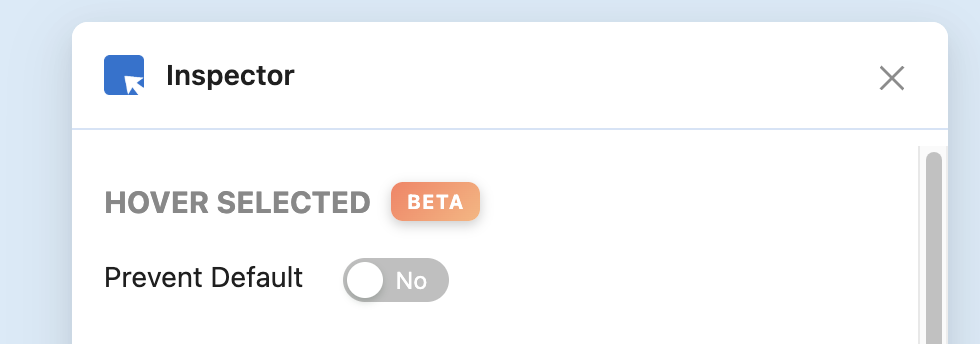
- Prevent unwanted navigation when clicking buttons during inspection.
- Stay focused on your current page, even when interacting with interactive elements.
How Hover Inspector Works
- Use the Escape key to quickly deactivate the extension overlay.
- Your settings, tool order, and popup positions are saved automatically — even after a page reload or browser restart.
Conclusion
Hover Inspector aims to make the lives of frontend developers and designers easier and more enjoyable.